So for this project, I set out to capture the beauty of a lit candle, the mesmerising flame, but when I extinguished the flames I immediately saw the potential that the resulting smoke had to further enhance my image. The result is below and I will explain how I did it, using several images a little PhotoShop magic and some Lightroom post processing too!
I'll explain my set up first, it is quite simple. As you can see below, the images were taken in the daytime, I had my trusty black cloth, draped over a table and with a high back dining chair behind to allow me to have a backdrop of the black cloth rising up out of the shot.
Taking my four candles, I arranged them to give what I thought would be the best framing, I chose an arc to avoid the image feeling too regimented or flat, these candles also had writing on them which I needed to make sure would be captured (Or at least not arranged so they were unintentionally cut off), and thats about it
My first shots were ok but the 'Celebrate' candle was a bit distracting, the glass and colouring/coating meant that the writing was looking ghosted and the flame was creating a bright spot on the back of the glass. So in my next shot I rearranged to try and reduce the draw that this was causing when looking at the image, I still wonder if I should have removed that one completely.
Taken at f22 and ISO64, I was using my 24-70 f/2.8 lens on a 4 second exposure.
I like the shot but it felt like it needed something more and while pondering that I blew out the candles only to be inspired by the resulting smoke that then erupted from the candle wicks.
I really loved the effect this gave, to capture the smoke, I set up a speedlight to the left of the shot firing through the smoke. I added my 'Rogue' flashbender so that I could direct the flash to only highlight the smoke and not the backdrop. This shot was taken at 1/200sec at f4.5 ISO64
So now I feel i have the elements that I needed to make the shot that I really wanted but clearly capturing the smoke and the flame in one shot was never going to happen, so into PhotoShop I went, watching a few online videos for how to achieve the effect that I wanted, I took both shots in as separate layers and used the 'Difference' blend mode and then from the smoke layer (As my top layer), masked out everything apart from the smoke. I found that I had to slightly reposition the smoke layer to get the best effect but I was really pleased with how it was starting to look.
The smoke now on the flames looked great but it still felt like there was more that I could do to improve the shot, so back to Lightroom and my trusty brush filter, I brushed in some colour to the smoke, using a colour matching the candle pots to show which candle the smoke swirl originated from.
I have to say, I was really pleased with the result and while I might have done things slightly differently looking back, I feel i learnt a lot along the way and enjoyed creating what I think is a really interesting image.
In order to give you a wide range of options for purchahsing some of my work, I have teamed up with RedBubble as they offer a wide range of creative high quality products that, when combined with my work, I hope you will agree, makes a great combination... Take a look for yourself!
Never work with animals and children they say, well after working with Hypos the furry (AKA Laura), I can honestly say that it was a pleasure on this occasion.
We didn't get far down the campsite (From where we were staying) before Hypos was capturing the attention of other holidaymakers..
Laura, a friend of my children was fascinated by these furry creatures and so set about making her own furry suit, after many hours designing and cutting, sticking and sewing, Hypos was born:
Laura was looking for some photo's that captured the character of Hypos and so we set about trying to find settings that would help to bring out his playful side.
We also managed to find a platform in a tree that was perhaps once a tree house but it made a great location to get Hypos up high in the tree and make Hypos look more in tune with the surroundings.
Once we had done some 'wild' shots of Hypos we took a walk back through the campsite and happened across a workman painting the building, what a great photo opportunity me thinks!! So, after a cheeky word with the painter, Hypos picked up his paint roller and we managed to get a snap or two of Hypos at work.
And of course, you can't take a creature like Hypos anywhere without another holidaymaker wanting to snap their own picture!
These shots were taken with a variety of settings depending on the shot and in particular the lighting. The shots in the woods were F4 1/100sec and ISO100 with an on camera speedlight while the painting ones were in bright sun so you might think the flash wasn't needed but the flash doubled as a fill-in-flash to remove some of the shadows and I pushed up to f8 to ensure the whole scene was in focus.
If you get the opportunity to do a shoot like this, be sure to take time to understand what it is your model is looking for (if they are who the images are for) and try to get an idea in your mind of how well the shots can be created, you may not have a woodland around the corner for example so a trip out may be needed, and of course, your chances of finding a local tradesman on the job who is happy to let you play with his tools may also be a little unlikely!
Thank you for browsing my site, I'm still in the process of creating some of the content so please do keep checking back and in the meantime, please feel free to peruse some of my photographs and the related projects that will give you some insights into how I created them.
Making a Splash!
I'm always looking out for new tips and tricks and ideas, so if you feel there is something missing or something that you would like to share, please get in touch and help me to make this site a really valuable source of information for 'developing' photographers!
About this site
TerryInnsPhotography.com has been developed by Terry Inns with the aim of sharing tips tricks and ideas to help fellow amateur photographers in accelerating their own photography tips and skills. If you would like to support this site, please use the contact link and get in touch..


















.jpg)


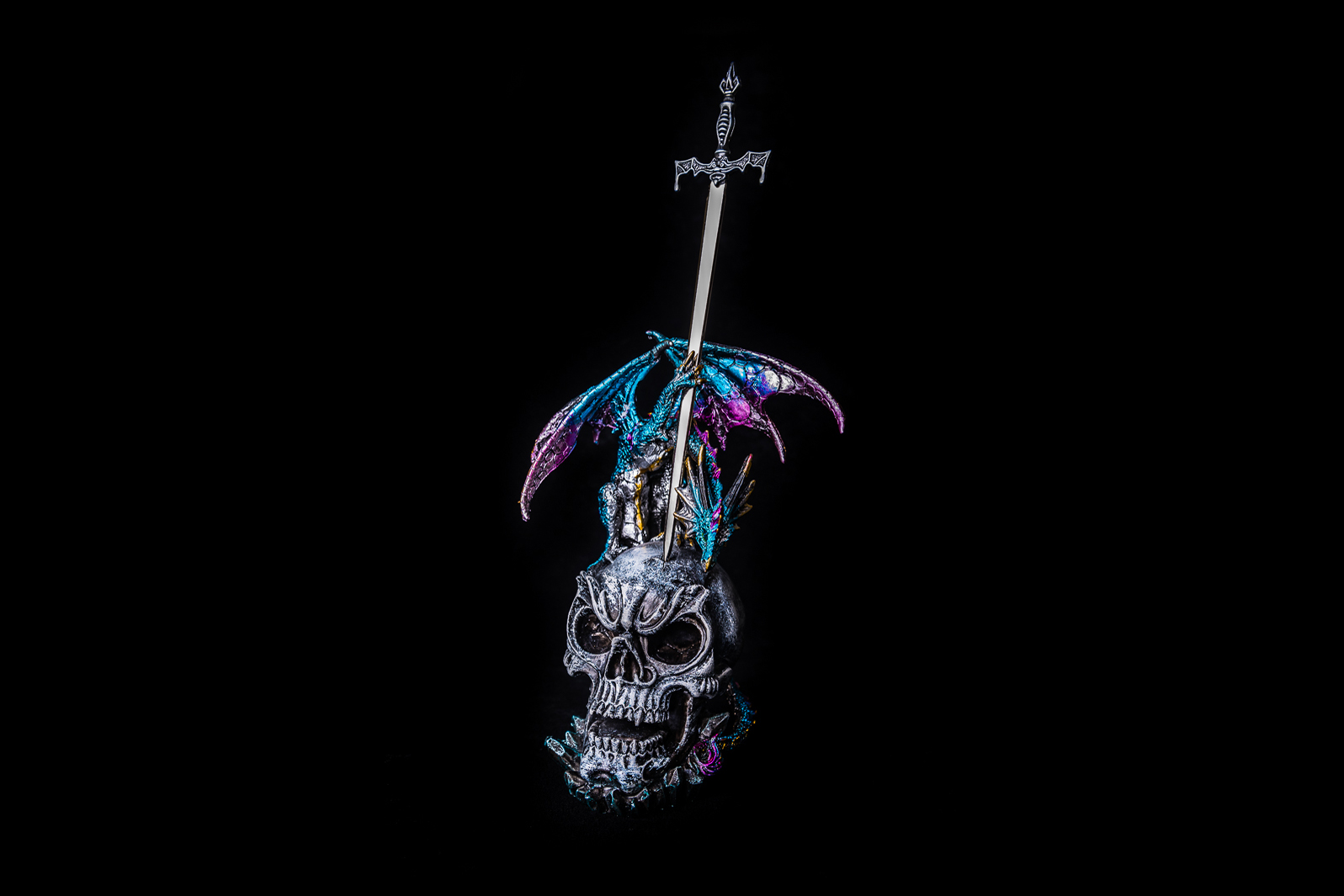
.jpg)

.jpg)






.jpg)

.jpg)
.jpg)
